
Understanding Scratch Online Games
Scratch online games have become a popular choice for both children and adults who are interested in coding and game development. With its user-friendly interface and drag-and-drop programming blocks, Scratch allows users to create their own games without the need for complex coding knowledge. In this article, we will explore the various aspects of Scratch online games, including their features, benefits, and how to get started.
Features of Scratch Online Games
Scratch online games offer a wide range of features that make them appealing to users of all ages. Here are some of the key features:
| Feature | Description |
|---|---|
| Drag-and-Drop Programming | Users can create games by dragging and dropping programming blocks to create scripts for their characters and objects. |
| Customizable Characters and Backdrops | Users can choose from a variety of characters and backdrops, or create their own using the built-in drawing tools. |
| Sound and Music | Users can add sound effects and music to their games to enhance the gameplay experience. |
| Sharing and Collaboration | Users can share their games with others and collaborate on projects. |
Benefits of Scratch Online Games
Scratch online games offer several benefits, including:
-
Learning Coding: Scratch provides a fun and engaging way to learn coding and programming concepts.
-
Imagination and Creativity: Users can let their imagination run wild and create unique games that reflect their interests and ideas.
-
Collaboration: Users can collaborate with others to create and improve their games.
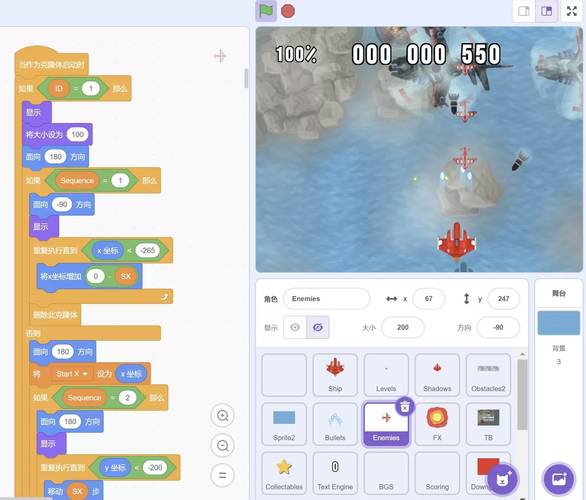
-
Community: Scratch has a large and active community where users can share their games, get feedback, and learn from others.
Getting Started with Scratch Online Games
Getting started with Scratch online games is easy. Here are the steps to follow:
-
Visit the Scratch website (scratch.mit.edu) and create an account.
-
Choose a project to work on or start from scratch by creating a new project.
-
Select a character and backdrop for your game.
-
Use the programming blocks to create scripts for your characters and objects.
-
Test your game and make adjustments as needed.
-
Share your game with others and get feedback.
Creating a Simple Scratch Online Game
Let’s create a simple Scratch online game where a character moves across the screen when you press the arrow keys. Here’s how to do it:
-
Open a new project in Scratch.
-
Select a character and backdrop from the library or create your own.
-
Click on the “when flag clicked” block and drag it to the “events” category.
-
Click on the “glide” block and drag it to the “motion” category.
-
Click on the “x by” block and drag it to the “motion” category.
-
Enter a value for the “x by” block, such as “10” to move the character 10 steps to the right.
-
Repeat steps 4-6 for the “y by” block to move the character up and down.
-
Click on the “when key pressed” block and drag it to the “events” category.
-
Click on the “set x to” block and drag it to the “motion” category.
-
Enter a value for the “set x to” block, such as “0” to reset the character to the left side of the screen.
-
Repeat steps 10-12







